Scavenger Robot
Scavenger robot is a game that challenges your coding skills. Build and code your own control panel for a robot to acquire new components and expand your possibilities. Hack together your own solutions to move around, gather world data, display it on a screen, and find all components in a maze. You can even automate beating the whole game! See basic.lua in the help menu (press H) for a starting point on how to code in-game (Lua) and interact with the components.
| Status | Released |
| Platforms | HTML5, Windows, Linux |
| Rating | Rated 3.5 out of 5 stars (2 total ratings) |
| Author | Kristopher38 |
| Genre | Puzzle |
| Tags | lua, programming, Robots |
Install instructions
You can now play in the browser - this is highly recommended option. If you want to run the game natively:
For Windows users - the game should run out of the box, if it doesn't notify me in the comments.
For Linux users - you need to have Lua 5.3 installed (Lua shared libraries specifically), and have pretty recent version of glibc available (couldn't compile it on an older system, sorry)
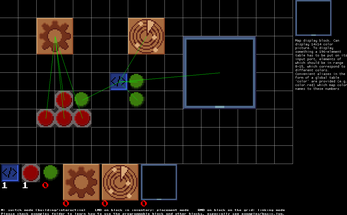

Comments
Log in with itch.io to leave a comment.
I love to play around in this... game? Whatever it is, I do wish the connections were displayed with arrows. It would make it much clearer to see what goes where. Also, being able to disable H bringing up the help menu would help, or maybe just add a help button. Still, a great idea, and fun to mess around in!
the help menu keeps popping up whenever i press H even while i am typing in code. is there a way to disable that or am i going to have to deal with it for now?
How to play on android?(controls)
Oh first I don't understand much. Can you make a short how-to video? ;o
The game assumes knowledge of Lua, for a quick start you can visit https://learnxinyminutes.com/docs/lua/. There are also written game-specific instructions on how to code for the programmable block - check out examples/basic.lua